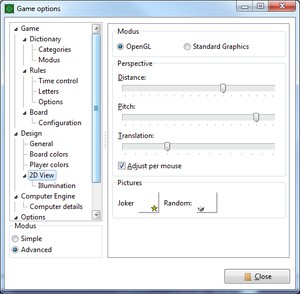Configuration:Design2DView
The page 2D view allows to tweak the visualization of the board. First of all you can choose between OpenGL and Standard Graphics. The 'Open Graphics Library' is a programming interface to achieve hardware-accelerated rendering, including perspective, illumination, and texturing. This modus has the option to create and share your own board, or to use one provided by the community respectively. Those designs can have a freely defined form (for instance octagonal), the material is variable (the board can be made out of wood or metal), and the perspective is optional.
The latter can be adjusted directly in the 2D view or at this page. The distance (also known as zoom) changes the z-axis (use the mouse wheel alternatively). With pitch you can change the plane angle on the horizontal axis (change it directly with left mouse pressed somewhere on the view). The value can vary between zero (parallel) and 90 (top view). The third option for the perspective, translation, moves the board up or down (with pressed alt key you can move the board on both x- and y axis). All perspective settings are restored to the default by pressing alt + 0 (zero).
If you do not want to adjust the perspective directly with the mouse, uncheck the respective option adjust per mouse.
All these options are not available in the standard graphics mode.
The visualization of joker and random tiles contains a small decorator in the lower right corner. If you want to change this decoration click on the icon and select the picture you want. Technically, white pixels will be transparent. (At the moment changes to these bitmaps are not stored and are not persistent after restart.)
| Language: |
Deutsch • English • Español • Français • Gaeilge • Gàidhlig • Italiano • Svenska |