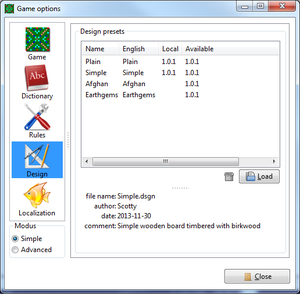Configuration:Design
With a design all visual aspects of Scrabble3D can be set at once. Additionally a design can be used to modify the OpenGL models of the board, background, textures, etc.
The installation is as easy as possible. The dialog lists all available designs (the list is refreshed on every check on updates). Files are hosted on Sourceforge.net; you can download it for free (see as well the license). Just double click an item or use the 'Load' button. If a file is not yet locally available you have to confirm the download. Local files are recognized by a version number. It is possible to delete local files via the trash icon.
Information about the design is shown below the list: file name, author, release date, and comment.
Individual modifications of visual options override the predefined value. That means if you adjust general design options like font name or colors the chosen design will be loaded at program start and your modifications get applied afterwards. However, if you load a different design later manually all of your individual settings will be overridden.
Learn at this page how to create an own design and share it with the community.
Design and visual settings are not related to a particular preset. Changes are saved automatically and become active immediately.
| Language: |
Deutsch • English • Español • Français • Gaeilge • Gàidhlig • Italiano • Svenska |