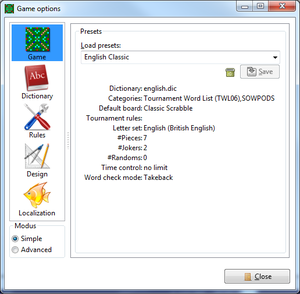Configuration:Presets
All settings related to the game play are saved in presets. Those presets comprises of all rules and the dictionary. For example, you can have one preset with tournament rules and another with settings for training purpose. Or define one preset for English and another for French both with the respective dictionary to switch between two languages. And if you want to quickly switch between classic Scrabble and Superscrabble you may define a set with the 21x21 board and the adjusted letter distribution.
However, it is not mandatory to store settings in a preset, values are effective with the next game. But to have it available after the next program start you need to save it. Furthermore, stored presets can be loaded directly from the new game dialog.
Load
To load a particular preset just select an entry from the drop-down menu. In case of modified settings you have to confirm first. When a preset has been loaded successfully the most important information are show below.
Save
Settings can be saved under the given name per click on 'Save' (which is disabled unless some settings are changed). Alternatively, you can enter a new name, e.g. 'British English without time control' instead of 'Standard'. With enter or per save button the settings are saved with this name.
Delete
You can remove a currently loaded preset per click on the trash icon.
| Language: |
Deutsch • English • Español • Français • Gaeilge • Gàidhlig • Italiano • Svenska |