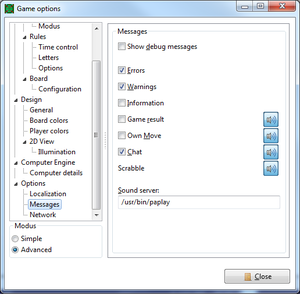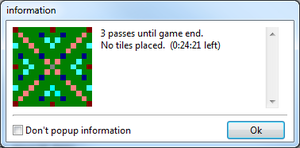Configuration:Messages
Message dialogs in Scrabble3D offer the option to prevent them from showing up the next time; as long as the type of the message remains equal (e.g. message, information, end of game etc). At the configuration page messages these settings can be reverted. Additionally, you can switch on/off jingles. If the checkbox of an item is checked, the popup dialog will be shown. If the toggle button right hand is down, the jingle will be played.
If you want to get additional processing information you can activate the option Show debug messages. This options might be helpful for bug tracking. Debug information are shown in the popup dialog only, identified by italic font.
Own jingles
The implemented jingles can be replaced by own wave files. To do so, just place a file with the respective name in the configuration directory.
End of game: GameResult.wav Own move: OwnMove.wav Chat message: Chat.wav Scrabble (self): Scrabble_self.wav Scrabble (opponents): Scrabble_other.wav
Under Linux it is required to place the file in the configuration directory. Furthermore, you have to enter your sound server information here.
The last option Sound server affects only the Linux variants. You should enter the program here that you run to play wave files, for example paplay in case of Pulseaudio or aplay for Alsa. Optional parameters are possible, the wave file will be added as last parameter.
| Language: |
Deutsch • English • Español • Français • Gaeilge • Gàidhlig • Italiano • Svenska |