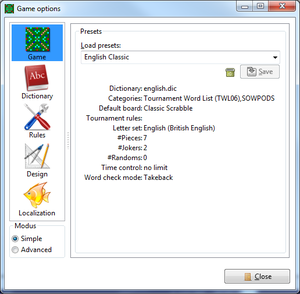Usage:Configuration
The configuration is the central dialog to setup games, including the rules for games, available options etc. The dialog offers also numerous options to tweak all visual aspects.
Due to the variety of options two ways of access are provided: simple and advanced. The easy mode shows the most important aspects only in five categories. The specification is done in terms of a selection out of a list of options within the right content area. The easy mode does not require any input by the user. All options are chosen from predefined lists. However, you can access subsidiary pages via links, for example to the categories excluded from the dictionary. Those pages as well as all other options are directly available in the advanced mode. You can switch between the modes at any time without compromising the game or settings.
These help pages in this wiki respect the differentiation between simple and advance too. For the simple mode there are information on:
- Presets: user-defined settings concerning the game play
- Dictionary: the list of valid words
- Rules: Option settings as used in regional tournaments
- Design: Scrabble3D supports theming and modding
- Localization: Labels have been translated to several languages
| Language: |
Deutsch • English • Español • Français • Gaeilge • Gàidhlig • Italiano • Svenska |