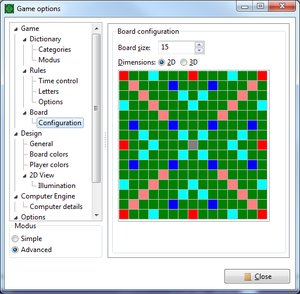Configuration:SpecialBoard
The chosen predefined board is adopted here and can be changed.
If you want to use a larger or smaller board just enter the desired size at board size. A minimum of 2x2 and a maximum of 48x48 should be sufficient for all needs.
The three-dimensional game can be activated with the radio button 3D. In this case, the board is configured layer by layer as for 2D games. The layer is changed with the trackbar above the preview.
You can change the bonus squares by either left click - that iterates through the options, or via right click. The context menu provides all available bonuses. For instance, you can move the start point to some different location (but it's important to have at least one start square) or to clutter the board with bonuses. Perhaps you want to play with malus too. Try it around a bonus field to make the bonus expensive. The options 'letter' and 'new letter' are disabled and cannot integrated in the board, therefore. Available are the usual letter- and word multiplicators and malus for letters with up to four times of the tile's value.
| Language: |
Deutsch • English • Español • Français • Gaeilge • Gàidhlig • Italiano • Svenska |