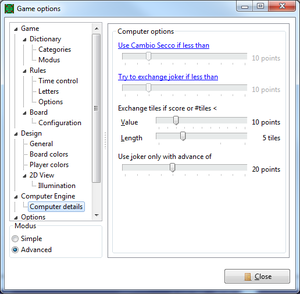Configuration:ComputerOptions
With the trackbars on this page the tactical behavior of the computer is controlled and, with appropriate settings, the result is influenced on a positive side.
If you use the Cambio Secco in your game and enabled the checkbox at the respective configuration page, the computer will use it too. The ruler controls when the Cambio Secco is applied, that means if a moves scores below the setting.
The same is true for joker exchange. For moves that scores below the given value the computer tries to replace a placed joker by the corresponding tile first. If not possible, it places the word or exchanges tiles.
Both rules are deactivated unless the feature is enabled. You can switch to the configuration page by clicking the caption. Currently, the computer is not able to use the what-if feature, and no trackbar is implemented for it, therefore.
The rules of exchange tiles control when to place a word or rather to change tiles. This function comes into play after the Cambio Secco and the joker exchange have been tried, if available. Value means what score would result at best, and length how many tile would be placed. Only if both are below the specified value the computer will change tiles. For example, you the best word scores with 19 points and contains 3 tiles from the rack. If you limit words to 20 points and at least 4 letters this word will not be used.
The last trackbar use joker only in advance of optimizes the use of jokers. If the best word with joker has no advantage to the second best without joker as specified the one without joker will be placed and jokers are preserved for the next move.
| Language: |
Deutsch • English • Español • Français • Gaeilge • Gàidhlig • Italiano • Svenska |